Windows Terminal¶
Windows Terminal is a terminal application to access shells such as PowerShell, WSL distributions, and SSH all in one place.
It can be customized aesthetically and functionally to the moon:
- Aesthetically, there are countless resources online to serve as a starting point.
- Functionality, I went through each setting and customized them based on what I was familiar with (Ubuntu terminal, keybindings from my Vim configuration).
Showcase¶
This is what my Windows Terminal configuration looked like when I was still using the setup repository. Currently my configuration looks a lot more like my Unix terminal configuration.
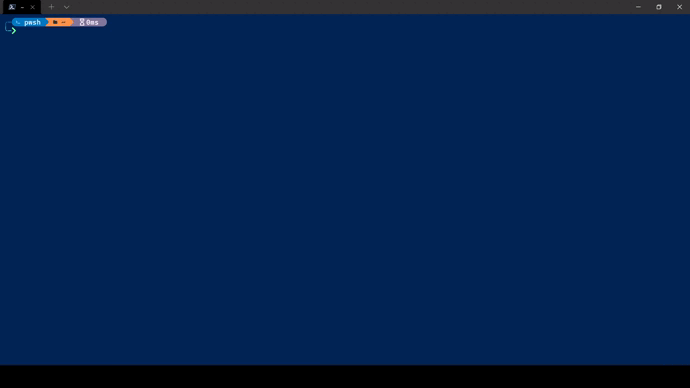
Setup¶
-
Install a Nerd Font
- The fonts I use can be found in
windows/fonts/of my setup repository (currently I only use FiraCode)
- The fonts I use can be found in
-
My settings, themes, and profiles can be found in
reference_dotfiles/windows_terminal/windows_terminal_settings.jsonof the dotfiles repository- The icons I use can be found in
windows/icons/of my setup repository
- The icons I use can be found in
Shortcuts¶
I have highlighted a few of the shortcuts that I regularly use. The shortcuts with the "Similarity" column italicized
are ones that I modified from their default values.
All the available shortcuts are listed in the Actions tab of the settings page.
| Shortcut | Description | Similarity |
|---|---|---|
| Ctrl+W | Close pane | Microsoft Edge |
| Ctrl+Shift+W | Close window | Microsoft Edge |
| Alt+Shift+D | Duplicate pane | |
| Ctrl+Shift+D | Duplicate tab | |
| Alt + J / H / L / K | Move focus down/left/right/up | My tmux setup |
| Ctrl+Tab | Next tab | Microsoft Edge |
| Ctrl+Shift+Space | Open new tab dropdown | |
| Ctrl+Shift + # | Switch to tab, index:# | |
| Ctrl+Shift+P | Toggle command palette | VS Code |
I also removed some default shortcuts:
| Shortcut | Description | Conflict |
|---|---|---|
| Ctrl+V | Copy text | Vim visual block mode |
| Ctrl+C | Paste | Unix interrupt signal |
What are panes?
A tab can be split into multiple panes, enabling you to run commands right next to each other. Check out the documentation page on panes to learn more.
Resources¶
- Complete Nerd Fonts Release
- Windows Terminal Color Schemes
- Windows Terminal Documentation
- Windows Terminal 2.0 Roadmap
- Windows Terminal specify a starting directory for a SSH profile
- Windows Terminal open tab/pane in the current directory